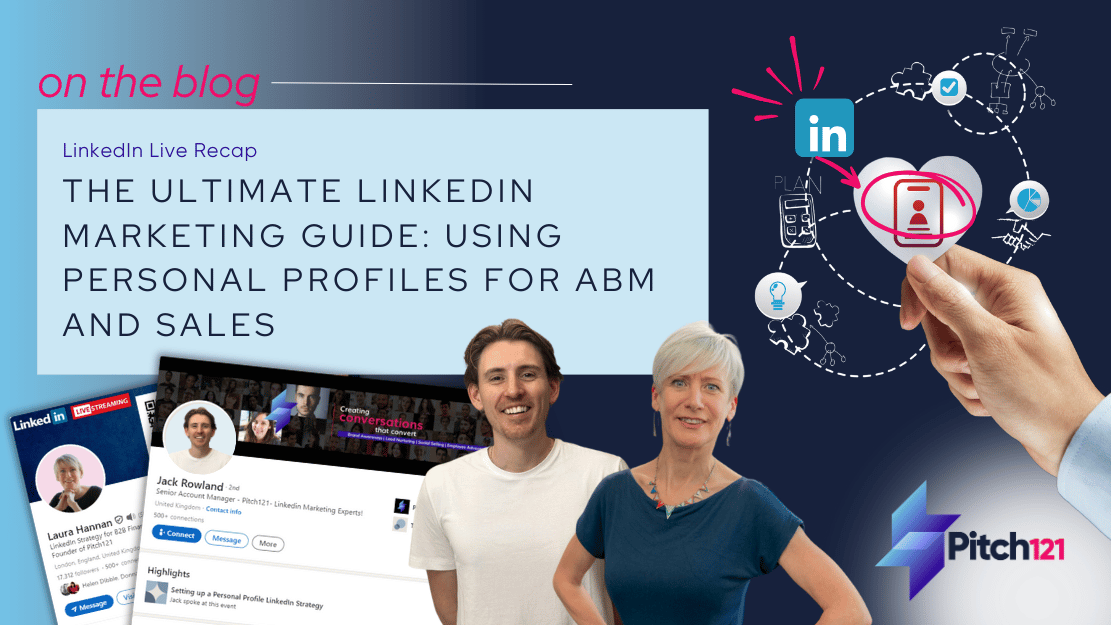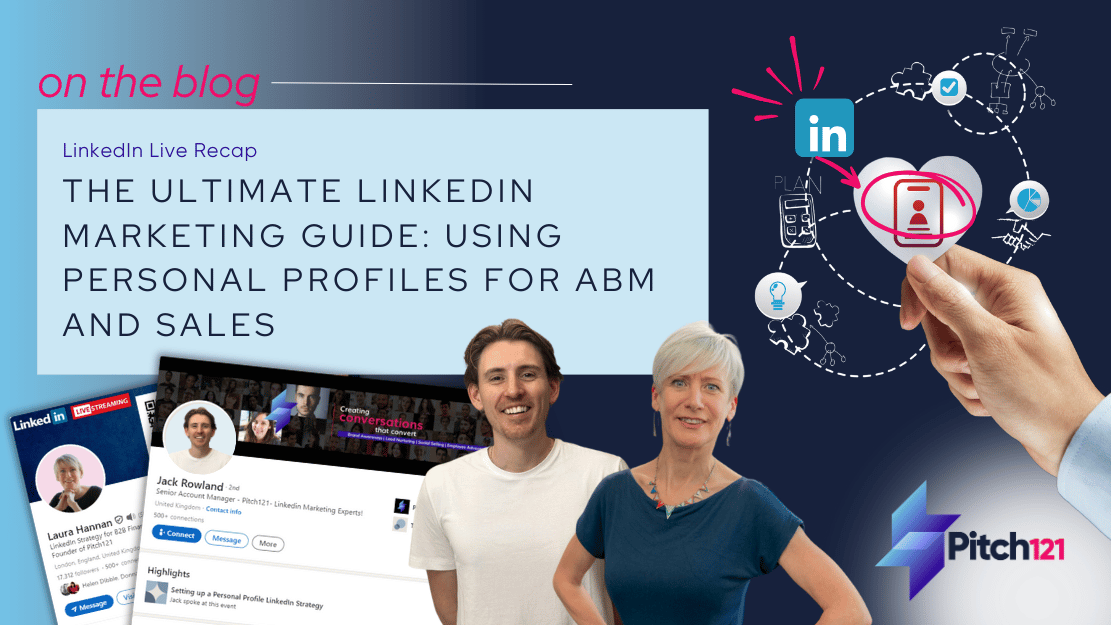

One question pops up again and again when we talk about LinkedIn outreach: Do I really need to upgrade to Sales Navigator? Many of us in B2B Tech marketing or sales wonder if the extra features of Sales Navigator truly justify the expense especially if we’re already seeing decent results on a free account.
At Pitch121, we’re exploring that question this quarter as part of our ongoing research into Account-Based Marketing (ABM) on LinkedIn.
In our recent article, we talked about personalization and how “Profile-Based Marketing” can make your ABM campaigns more human.
This time around, we’re taking a closer look at whether premium tools like Sales Nav (or even a Business Premium plan) actually translate into higher connection acceptance rates (CAR) and deeper engagement or if a thoughtful, free-account approach can get you there just as well.
LinkedIn is full of possibilities—finding key decision-makers, building trust with multiple stakeholders, and staying top of mind throughout a complex sales cycle. But there’s a practical side to all this: do the advanced search filters, InMail credits, and additional personalisation options really move the needle enough to warrant the cost of an upgrade?
I often get asked, “What do you see as the main advantages?” when we’re onboarding new clients or training teams, we highlight these main benefits of Sales Navigator:
You can slice and dice your prospect pool by industry, seniority, location, and your pathways through ‘recommended leads’. Saving the lists of people to track and engage with is the biggest advantage of Sales Navigator versus Premium accounts.
Non-premium users may only be able to personalise a handful of invites per month. With Sales Nav, it’s far easier to attach a personal note each time, which can boost your odds of a meaningful conversation (more on that in a moment).
If you prefer a direct message to cold invites, having InMail credits can be handy. But in my experience, a genuine personal note in a connection request outperforms a generic InMail, so it depends on how you use it.

Many of our clients love being able to integrate LinkedIn leads into HubSpot or Salesforce. Sales Nav can also alert you when a lead changes jobs or posts something new, helping you jump in at the right time.
At the same time, I’ve seen marketing teams do incredibly well without premium features by focusing on:
I’ll admit, there are times free features might feel limiting. If you’re comfortable with a slower, more methodical outreach, you may not need to pay for premium. But if your ABM approach is heavy on pre-connect nurturing (commenting, sharing relevant content) Sales Navigator home page where you track your target’s activities will make you more efficient and less likely to miss an opportunity to engage.
We’re in the midst of Q1 right now, so the fresh data from our upcoming LinkedIn Outreach Handbook isn’t ready. That said, we do have some interesting anecdotes:
We’re testing these scenarios in more controlled ways right now, and we’d love your input to make the final data set as robust as possible.
Ultimately, this boils down to your ABM goals and resources. Some clients swear by Sales Nav; others prefer to put that budget toward better content or more events. A few guiding thoughts:
If your main KPI is connection acceptance, we know targeting matters. Advanced filters alone could justify the cost. If you’re tracking how quickly you identify and connect with new buying centers, Sales Nav could pay off.
We always recommend a short test. Let one team member run Sales Nav while another uses free LinkedIn. After a month, compare acceptance rates, lead quality, or time spent. This small experiment often brings clarity fast.
We always recommend a short test. Let one team member run Sales Nav Whether you have premium or not, success hinges on authenticity. If you’re just spamming InMails or blank invites, no advanced features will fix that. Real ABM on LinkedIn means taking time to understand and engage your prospects, not just searching for them.
We’re still finalising the data to see if (and when) premium subscriptions truly outperform free based on sending blank connections verusu personalised requests. Your stories can help shape those findings. If you have a tale of “Sales Nav success” (or frustration) to share, or if you’ve thrived on a free account, join our Q1 polls.
All this feedback will funnel into our LinkedIn Outreach Handbook, set to launch in Q2, offering real data and recommendations on how to get the best ROI from whichever LinkedIn path you choose.
If you’re on the fence about upgrading, here’s what I suggest to our clients today:
Whether you’re leaning toward Sales Navigator or sticking with a free account, the key is a human-focused approach. A premium subscription can enhance your targeting and capacity, but it won’t replace authenticity and genuine engagement. As with most LinkedIn strategies, the real magic happens when you balance high-level tools with personal, thoughtful interactions.
I’d love to hear your experience. Share your thoughts in our ongoing Q1 polls or drop a comment below. Your feedback will directly inform the data in our LinkedIn Outreach Handbook, coming in Q2. In the meantime, remember: no matter what plan you’re on, the ultimate ROI on LinkedIn comes down to how well you connect person-to-person.