

LinkedIn continues to evolve with powerful features that present fresh opportunities for B2B marketers and sales professionals. At Pitch121, our research shows that these updates aren’t just cosmetic or optional—they’re reshaping how high-performing organisations approach LinkedIn profile optimisation for B2B marketing. From enhanced content visibility to improved sales team collaboration, the newest tools on LinkedIn can drive better lead nurturing and smarter social selling—if implemented strategically.
While LinkedIn regularly updates its platform, several recent additions stand out for their potential impact on B2B marketing and sales effectiveness:
Our early testing of these features has revealed significant potential for those who adopt strategic approaches to implementing them.
While many users have noticed these features, our research indicates that most aren’t leveraging them to their full potential. Eg. Last year, of the 600 LinkedIn profiles we audited 83% were missing their Featured Section.
This pattern repeats across all the newer features. The value comes not from the feature itself, but from a thoughtful implementation strategy backed by testing and measurement.
Of the 600 profiles audited last year, around three-quarters of senior executives of mid-large B2B companies did not have any links at all on their personal profile pages.
With 5 areas to add links, 3 of which are right at the top of the profile, you can share a variety of landing pages.
Although links to your website in posts don’t often perform too well, you want to make it as easy as possible for people to find out more about your organisation. When people visit your profile they should quickly learn more about you and your company from the text, and the imagery. Having website links makes it easy if they want to learn more.
LinkedIn’s analytics for personal posts represents one of the most underutilised opportunities for B2B marketers. The difference between basic usage and strategic implementation can be substantial:
Strategic users leverage demographic insights to refine targeting and messaging, resulting in more effective engagement.
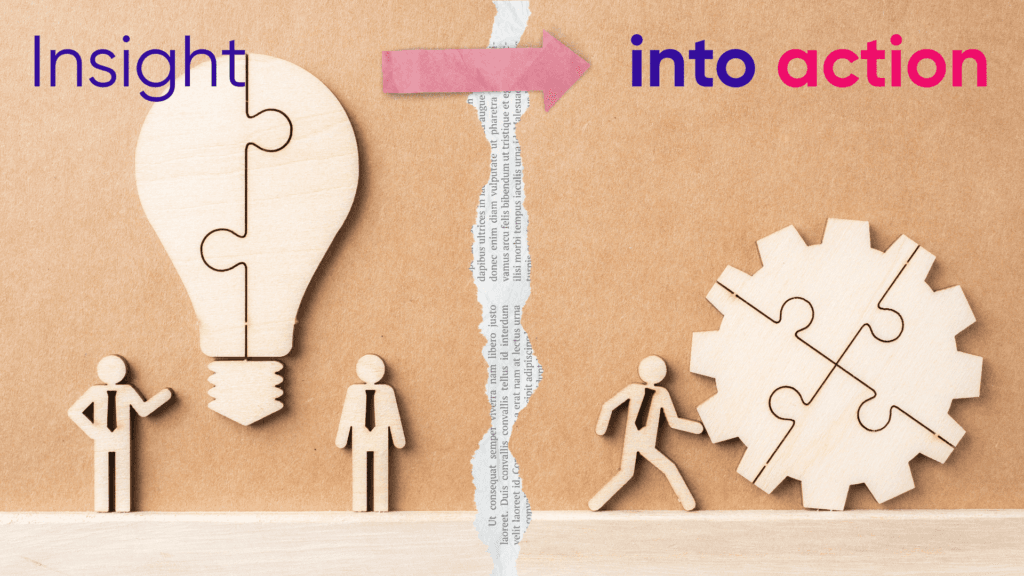
For Sales Navigator users, the enhanced TeamLink functionality creates new possibilities for collaborative selling. Our research indicates several promising applications:
Early adopters of these collaborative approaches are seeing intriguing results in both connection acceptance rates and meeting conversion metrics.
With up to 5 background banners now available on personal profiles in rotation, your background banner is an opportunity to tell not just 1000 words, but 5000 words.
With background banners so visible to all your profile viewers, if your team is not maximising this, you’re missing out on amplifying your brand.
We recommend marketing or agency support as the size of the banner makes it challenging for those without access to design tools like Canva to produce banners easily.
LinkedIn’s expanded Featured section capabilities allow for more strategic profile optimisation.
The organisations seeing the greatest impact are those that align their Featured content with their broader lead nurturing strategy.
Commenting on posts is the quickest way to increase your profile views.
Rather than simply highlighting your most popular content, your Featured section ought to be updated with events you are attending, content your company is promoting, and the sections of your profile that get hidden that you want to ‘Feature’, eg. a great client recommendation, or a hard-to-achieve licence or certification.
For those publishing LinkedIn newsletters, (which we highly recommend) the new email performance metrics provide valuable feedback loops for content strategy:
With more sophisticated content planning you’ll increase the number of followers that also subscribe to your newsletter.
For marketing leaders looking to leverage these newer features effectively, our research suggests a phased approach:
Perhaps the most significant finding from our research is that the organisations seeing the greatest impact aren’t necessarily those using each feature most intensively. They’re the ones integrating these features into coherent, strategic approaches to LinkedIn engagement.
This integration appears in several forms:
The connective tissue between these elements creates compound effects that isolated feature usage simply can’t match.
While our research focuses on making the most of current capabilities, we’re also tracking emerging trends that will shape future LinkedIn engagement strategies:
At Pitch121, we are focusing on adaptability and structured testing approaches which we believe will become even more valuable as the platform continues to evolve.
Our research included conversations with leading LinkedIn practitioners. Their insights highlight the importance of strategic implementation:
"The features themselves aren't a competitive advantage—everyone has access to them. The advantage comes from how thoughtfully you integrate them into your broader engagement strategy."
B2B Technology CMO
"We've seen dramatically different results when teams coordinate their approach to these newer features rather than having everyone experiment independently."
Enterprise Sales Leader
These perspectives emphasise that successful social selling on LinkedIn requires coordination and strategy, not just feature adoption.
As you consider how to leverage these newer LinkedIn features, several principles emerge:
The data is there, and can be exported to give marketers the insights they need to be successful with a coordinated campaign. A key indication of success for most LinkedIn strategies will include a ‘Connection Acceptance Rate’ KPI.
While our complete handbook will provide detailed guidance on improving Connection Acceptance Rates,, you can begin preparing to leverage these features more effectively today by getting your team to utilise these new features.
For those eager to receive our comprehensive LinkedIn Outreach Handbook when it launches, simply submit this form and we’ll ensure you’re first to receive the full report with detailed implementation guidance.